-
Does your SaaS product need an interactive demo?
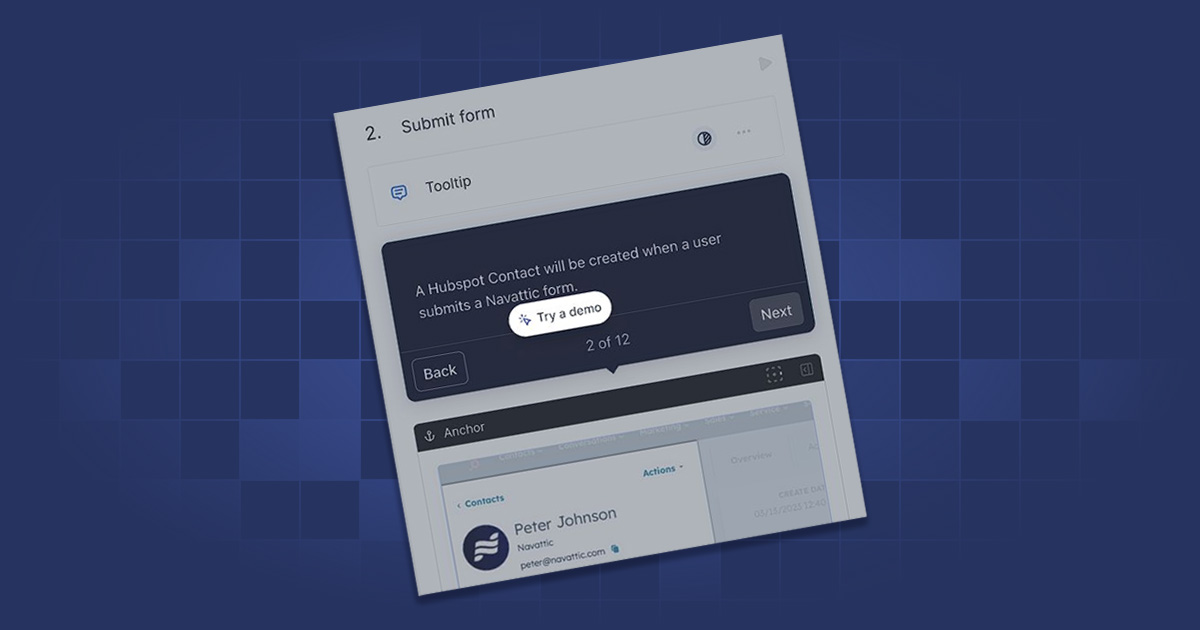
Building a high quality interactive demo for your SaaS takes work. Here’s how to decide if it’s worth the effort.
-
I can’t stop saving LinkedIn posts for later

Saving LinkedIn posts for later gives you a chance to digest the ideas you can find there from excellent creators – and engage thoughtfully too.